beachball¶
- plot_beachball_mpl(mt, axes, beachball_type='deviatoric', position=(0.0, 0.0), size=None, zorder=0, color_t='red', color_p='white', edgecolor='black', linewidth=2, alpha=1.0, arcres=181, decimation=1, projection='lambert', size_units='points', view='top')[source]¶
Plot beachball diagram to a Matplotlib plot
- Parameters:
mt –
pyrocko.moment_tensor.MomentTensorobject or an array or sequence which can be converted into an MT objectbeachball_type –
'deviatoric'(default),'full', or'dc'position – position of the beachball in data coordinates
size – diameter of the beachball either in points or in data coordinates, depending on the
size_unitssettingzorder – (passed through to matplotlib drawing functions)
color_t – color for compressional quadrants (default:
'red')color_p – color for extensive quadrants (default:
'white')edgecolor – color for lines (default:
'black')linewidth – linewidth in points (default:
2)alpha – (passed through to matplotlib drawing functions)
projection –
'lambert'(default),'stereographic', or'orthographic'size_units –
'points'(default) or'data', where the latter causes the beachball to be projected in the plots data coordinates (axes must have an aspect ratio of 1.0 or the beachball will be shown distorted when using this).view – View the beachball from
'top','north','south','east'or'west', or project onto plane given by(strike, dip). Useful to show beachballs in cross-sections. Default is'top'.
- plot_fuzzy_beachball_mpl_pixmap(mts, axes, best_mt=None, beachball_type='deviatoric', position=(0.0, 0.0), size=None, zorder=0, color_t='red', color_p='white', edgecolor='black', best_color='red', linewidth=2, alpha=1.0, projection='lambert', size_units='data', grid_resolution=200, method='imshow', view='top')[source]¶
Plot fuzzy beachball from a list of given MomentTensors
- Parameters:
mts – list of
pyrocko.moment_tensor.MomentTensorobject or an array or sequence which can be converted into an MT objectbest_mt –
pyrocko.moment_tensor.MomentTensorobject or an array or sequence which can be converted into an MT object of most likely or minimum misfit solution to extra highlightbest_color – mpl color for best MomentTensor edges, polygons are not plotted
See plot_beachball_mpl for other arguments
cake_plot¶
hudson¶
- project(mt)[source]¶
Calculate Hudson’s (u, v) coordinates for a given moment tensor.
The moment tensor can be given as a
pyrocko.moment_tensor.MomentTensorobject, or by anything that can be converted to a 3x3 NumPy matrix, or as the six independent moment tensor entries as(mnn, mee, mdd, mne, mnd, med).
response¶
This module contains functions to plot instrument response transfer functions in Bode plot style using Matplotlib.
Example
from pyrocko.plot import response
from pyrocko.example import get_example_data
get_example_data('test_response.resp')
resps, labels = response.load_response_information(
'test_response.resp', 'resp')
response.plot(
responses=resps, labels=labels, filename='test_response.png',
fmin=0.001, fmax=400., dpi=75.)
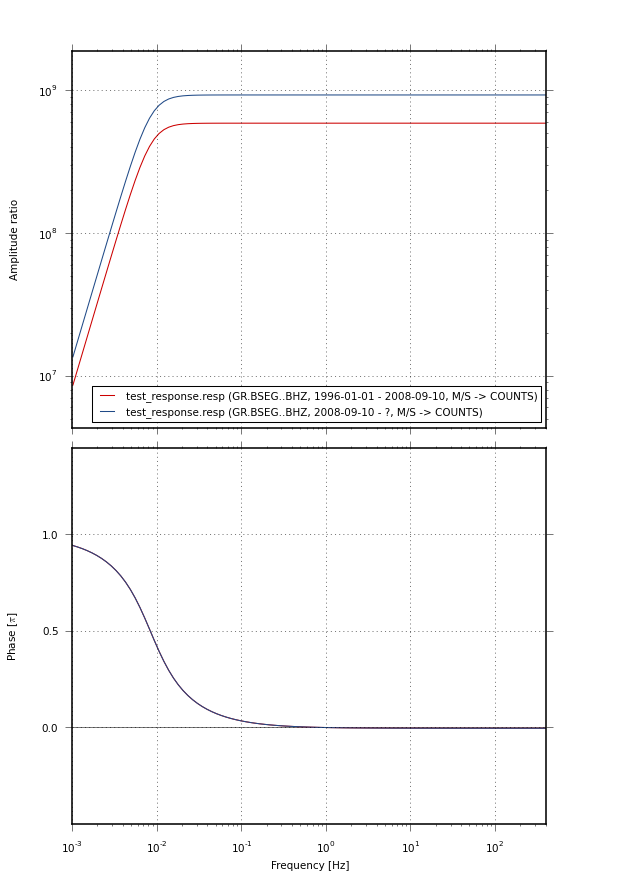
Example response plot¶
- draw(response, axes_amplitude=None, axes_phase=None, fmin=0.01, fmax=100.0, nf=100, normalize=False, style={}, label=None, show_breakpoints=False, color_pool=None, label_pool=None)[source]¶
Draw instrument response in Bode plot style to given Matplotlib axes
- Parameters:
response – instrument response as a
pyrocko.response.FrequencyResponseobjectaxes_amplitude –
matplotlib.axes.Axesobject to use when drawing the amplitude responseaxes_phase –
matplotlib.axes.Axesobject to use when drawing the phase responsefmin – minimum frequency [Hz]
fmax – maximum frequency [Hz]
nf – number of frequencies where to evaluate the response
style –
dictwith keyword arguments to tune the line stylelabel – string to be passed to the
labelargument ofmatplotlib.axes.Axes.plot()
- plot(responses, filename=None, dpi=100, fmin=0.01, fmax=100.0, nf=100, normalize=False, fontsize=10.0, figsize=None, styles=None, labels=None, show_breakpoints=False, separate_combined_labels=None)[source]¶
Draw instrument responses in Bode plot style.
- Parameters:
responses – instrument responses as
pyrocko.response.FrequencyResponseobjectsfmin – minimum frequency [Hz]
fmax – maximum frequency [Hz]
nf – number of frequencies where to evaluate the response
normalize – if
Truenormalize flat part of response to be1styles –
listofdictobjects with keyword arguments to be passed to matplotlib’smatplotlib.axes.Axes.plot()function when drawing the response lines. Length must match number of responses.filename – file name to pass to matplotlib’s
savefigfunction. IfNone, the plot is shown withmatplotlib.pyplot.show().fontsize – font size in points used in axis labels and legend
figsize –
tuple,(width, height)in incheslabels –
listof names to show in legend. Length must correspond to number of responses.show_breakpoints – show breakpoints of pole-zero responses.
directivity¶
- plot_directivity(engine, source, store_id, distance=300000.0, azi_begin=0.0, azi_end=360.0, dazi=1.0, phases={'P': 'first{stored:any_P}-10%', 'S': 'last{stored:any_S}+50'}, interpolation='multilinear', target_depth=0.0, quantity='displacement', envelope=False, component='R', fmin=0.01, fmax=0.1, hillshade=True, cmap=None, plot_mt='full', show_phases=True, show_description=True, reverse_time=False, show_nucleations=True, axes=None, nthreads=0)[source]¶
Plot the directivity and radiation characteristics of source models.
Synthetic seismic traces (R, T or Z) are forward-modelled at a defined radius, covering the full or partial azimuthal range and projected on a polar plot. Difference in the amplitude are enhanced by hillshading the data.
- Parameters:
engine (
Engine) – Forward modelling enginesource (
Source) – Parametrized source modelstore_id (str) – Store ID used for forward modelling
distance (float) – Distance in [m]
azi_begin (float) – Begin azimuth in [deg]
azi_end (float) – End azimuth in [deg]
dazi (float) – Delta azimuth, bin size [deg]
phases (
dictwithstrkeys andTimingvalues) – Phases to define start and end of time windowquantity (str) – Seismogram quantity, default
displacementenvelope (bool) – Plot envelope instead of seismic trace
component (str) – Forward modelled component, default
R. Choose from RTZfmin (float) – Bandpass lower frequency [Hz], default
0.01fmax (float) – Bandpass upper frequency [Hz], default
0.1hillshade (bool) – Enable hillshading, default
Truecmap (str) – Matplotlib colormap to use, default
seismic. WhenenvelopeisTruethe default colormap will beReds.plot_mt (str, bool) – Plot a centered moment tensor, default
full. Choose fromfull, deviatoric, dc or Falseshow_phases (bool) – Show annotations, default
Trueshow_description (bool) – Show description, default
Truereverse_time (bool) – Reverse time axis. First phases arrive at the center, default
Falseshow_nucleations (bool) – Show nucleation piercing points on the moment tensor, default
Trueaxes (
matplotlib.axes.Axes) – Give axes to plot intonthreads (int) – Number of threads used for forward modelling, default
0- all available cores
dynamic_rupture¶
- make_colormap(gmt, vmin, vmax, C=None, cmap=None, space=False)[source]¶
Create gmt-readable colormap cpt file called my_<cmap>.cpt.
- Parameters:
vmin (float) – Minimum value covered by the colormap.
vmax (float) – Maximum value covered by the colormap.
C (optional, str) – Comma seperated R/G/B values for cmap definition.
cmap (optional, str) – Name of the colormap. Colormap is stored as “my_<cmap>.cpt”. If name is equivalent to a matplotlib colormap, R/G/B strings are extracted from this colormap.
space (optional, bool) – If
True, the range of the colormap is broadened below vmin and above vmax.
- xy_to_latlon(source, x, y)[source]¶
Convert x and y relative coordinates on extended ruptures into latlon.
- Parameters:
source (
RectangularSourceorPseudoDynamicRupture) – Extended source class, on which the given point is located.x (float or
ndarray) – Relative point coordinate along strike (range: -1:1).y (float or
ndarray) – Relative downdip point coordinate (range: -1:1).
- Returns:
Latitude and Longitude of the given point in [deg].
- Return type:
- xy_to_lw(source, x, y)[source]¶
Convert relative coordinates on extended ruptures into length and width.
- Parameters:
source (
RectangularSourceorPseudoDynamicRupture) – Extended source, on which the given points are located.x (float or
ndarray) – Relative point coordinates along strike (range: -1:1).y (float or
ndarray) – Relative downdip point coordinates (range: -1:1).
- Returns:
Length and downdip width of the given points from the anchor in [m].
- Return type:
- class RuptureMap(source=None, fontcolor='darkslategrey', width=20.0, height=14.0, margins=None, color_wet=(216, 242, 254), color_dry=(238, 236, 230), topo_cpt_wet='light_sea_uniform', topo_cpt_dry='light_land_uniform', show_cities=False, *args, **kwargs)[source]¶
Map plotting of attributes and results of the
PseudoDynamicRupture.- property size¶
Figure size in [cm].
- property font¶
Font style (size and type).
- property source¶
PseudoDynamicRupture whose attributes are plotted.
Note, that source.patches attribute needs to be calculated in advance.
- patch_data_to_grid(data, *args, **kwargs)[source]¶
Generate a grid file based on regular patch wise data.
- Parameters:
data (
ndarray) – Patchwise grid data.
- xy_data_to_grid(x, y, data, *args, **kwargs)[source]¶
Generate a grid file based on gridded data using xy coordinates.
Convert a grid based on relative fault coordinates (range -1:1) along strike (x) and downdip (y) into a .grd file.
- draw_image(gridfile, cmap, cbar=True, **kwargs)[source]¶
Draw grid data as image and include, if whished, a colorbar.
- draw_contour(gridfile, contour_int, anot_int, angle=None, unit='', color='', style='', **kwargs)[source]¶
Draw grid data as contour lines.
- Parameters:
gridfile (str) – File of the grid which shall be plotted.
contour_int (float) – Interval of contour lines in units of the gridfile.
anot_int (float) – Interval of labelled contour lines in units of the gridfile. Must be a integer multiple of contour_int.
angle (optional, float) – Rotation angle of the labels in [deg].
unit (optional, str) – Name of the unit in the grid file. It will be displayed behind the label on labelled contour lines.
color (optional, str) – GMT readable color code or string of the contour lines.
style (optional, str) – Line style of the contour lines. If not given, solid lines are plotted.
- draw_colorbar(cmap, label='', anchor='top_right', **kwargs)[source]¶
Draw a colorbar based on a existing colormap.
- draw_vector(x_gridfile, y_gridfile, vcolor='', **kwargs)[source]¶
Draw vectors based on two grid files.
Two grid files for vector lengths in x and y need to be given. The function calls gmt.grdvector. All arguments defined for this function in gmt can be passed as keyword arguments. Different standard settings are applied if not defined differently.
- draw_dynamic_data(data, **kwargs)[source]¶
Draw an image of any data gridded on the patches e.g dislocation.
- Parameters:
data (
ndarray) – Patchwise grid data.
- draw_patch_parameter(attribute, **kwargs)[source]¶
Draw an image of a chosen patch attribute e.g traction.
- Parameters:
attribute (str) – Patch attribute, which is plotted. All patch attributes can be taken (see doc of
OkadaSource) and alsotraction,tx,tyortzto display the length or the single components of the traction vector.
- draw_time_contour(store, clevel=[], **kwargs)[source]¶
Draw high contour lines of the rupture front propgation time.
- draw_points(lats, lons, symbol='point', size=None, **kwargs)[source]¶
Draw points at given locations.
- draw_dislocation(time=None, component='', **kwargs)[source]¶
Draw dislocation onto map at any time.
For a given time (if
timeisNone,tmaxis used) and given component the patchwise dislocation is plotted onto the map.
- draw_dislocation_contour(time=None, component=None, clevel=[], **kwargs)[source]¶
Draw dislocation contour onto map at any time.
For a given time (if
timeisNone,tmaxis used) and given component the patchwise dislocation is plotted as contour onto the map.- Parameters:
time (optional, float) – Time after origin, for which dislocation is computed. If
None,tmaxis taken.component (optional, str) – Dislocation component, which shall be plotted:
xalong strike,yalong updip,znormal``. IfNone, the length of the dislocation vector is plotted.clevel (optional, list of float) – Times, for which contour lines are drawn.
- draw_dislocation_vector(time=None, **kwargs)[source]¶
Draw vector arrows onto map indicating direction of dislocation.
For a given time (if
timeisNone,tmaxis used) and given component the dislocation is plotted as vectors onto the map.- Parameters:
time (optional, float) – Time after origin [s], for which dislocation is computed. If
None,tmaxis used.
- class RuptureView(source=None, figsize=None, fontsize=None)[source]¶
Plot of attributes and results of the
PseudoDynamicRupture.- property source¶
PseudoDynamicRupture whose attributes are plotted.
Note, that source.patches attribute needs to be calculated for :type source:
PseudoDynamicRupture.
- draw_points(length, width, *args, **kwargs)[source]¶
Draw a point onto the figure.
Args and kwargs can be defined according to
matplotlib.pyplot.scatter().
- draw_dynamic_data(data, **kwargs)[source]¶
Draw an image of any data gridded on the patches e.g dislocation.
- Parameters:
data (
ndarray) – Patchwise grid data.
- draw_patch_parameter(attribute, **kwargs)[source]¶
Draw an image of a chosen patch attribute e.g traction.
- Parameters:
attribute (str) – Patch attribute, which is plotted. All patch attributes can be taken (see doc of
OkadaSource) and also'traction', 'tx', 'ty', 'tz'to display the length or the single components of the traction vector.
- draw_time_contour(store, clevel=[], **kwargs)[source]¶
Draw high resolution contours of the rupture front propgation time
- draw_dislocation(time=None, component='', **kwargs)[source]¶
Draw dislocation onto map at any time.
For a given time (if
timeisNone,tmaxis used) and given component the patchwise dislocation is plotted onto the map.
- draw_dislocation_contour(time=None, component=None, clevel=[], **kwargs)[source]¶
Draw dislocation contour onto map at any time.
For a given time (if time is
None,tmaxis used) and given component the patchwise dislocation is plotted as contour onto the map.
- draw_source_dynamics(variable, store, deltat=None, *args, **kwargs)[source]¶
Display dynamic source parameter.
Fast inspection possibility for the cumulative moment and the source time function approximation (assuming equal paths between different patches and observation point - valid for an observation point in the far field perpendicular to the source strike), so the cumulative moment rate function.
- Parameters:
variable (str) – Dynamic parameter, which shall be plotted. Choose between ‘moment_rate’ (‘stf’) or ‘cumulative_moment’ (‘moment’)
store (
Store) – Greens function store, whose store.config.deltat defines the time increment between two parameter snapshots. Ifstoreis not given, the time increment is defined is taken fromdeltat.deltat (optional, float) – Time increment between two parameter snapshots. If not given, store.config.deltat is used to define
deltat.
- draw_patch_dynamics(variable, nx, ny, store=None, deltat=None, *args, **kwargs)[source]¶
Display dynamic boundary element / patch parameter.
Fast inspection possibility for different dynamic parameter for a single patch / boundary element. The chosen parameter is plotted for the chosen patch.
- Parameters:
variable (str) – Dynamic parameter, which shall be plotted. Choose between ‘moment_rate’ (‘stf’) or ‘cumulative_moment’ (‘moment’).
nx (int) – Patch index along strike (range: 0:source.nx - 1).
nx – Patch index downdip (range: 0:source.ny - 1).
store (optional,
Store) – Greens function store, whose store.config.deltat defines the time increment between two parameter snapshots. Ifstoreis not given, the time increment is defined is taken fromdeltat.deltat (optional, float) – Time increment between two parameter snapshots. If not given, store.config.deltat is used to define
deltat.
- rupture_movie(source, store, variable='dislocation', draw_time_contours=False, fn_path='.', prefix='', plot_type='map', deltat=None, framerate=None, store_images=False, render_as_gif=False, gif_loops=-1, **kwargs)[source]¶
Generate a movie based on a given source for dynamic parameter.
Create a MPEG-4 movie or gif of one of the following dynamic parameters (
dislocation,dislocation_x(along strike),dislocation_y(along updip),dislocation_z(normal),slip_rate,moment_rate). If desired, the single snap shots can be stored as images as well.kwargshave to be given according to the chosenplot_type.- Parameters:
source (
PseudoDynamicRupture) – Pseudo dynamic rupture, for which the movie is produced.store (
Store) – Greens function store, which is used for time calculation. Ifdeltatis not given, it is taken from the store.config.deltatvariable (optional, str) – Dynamic parameter, which shall be plotted. Choose between
dislocation,dislocation_x(along strike),dislocation_y(along updip),dislocation_z(normal),slip_rateandmoment_rate, defaultdislocation.draw_time_contours (optional, bool) – If
True, corresponding isochrones are drawn on the each plots.fn_path (optional, str) – Absolut or relative path, where movie (and optional images) are stored.
prefix (optional, str) – File prefix used for the movie (and optional image) files.
plot_type (optional, str) – Choice of plot type:
map,view(map plot usingRuptureMapor plane view usingRuptureView).deltat (optional, float) – Time between parameter snapshots. If not given, store.config.deltat is used to define
deltat.store_images (optional, bool) – Choice to store the single .png parameter snapshots in
fn_pathor not.render_as_gif (optional, bool) – If
True, the movie is converted into a gif. IfFalse, the movie is returned as mp4.gif_loops (optional, integer) – If
render_as_gifisTrue, a gif withgif_loopsnumber of loops (repetitions) is returned.-1is no repetition,0infinite.
- render_movie(fn_path, output_path, framerate=20)[source]¶
Generate a mp4 movie based on given png files using ffmpeg.
Render a movie based on a set of given .png files in fn_path. All files must have a filename specified by
fn_path(e.g. givingfn_pathwith/temp/f%04.pnga valid png filename would be/temp/f0001.png). The files must have a numbering, indicating their order in the movie.