plot.beachball¶
-
class
FixedPointOffsetTransform(trans, dpi_scale_trans, fixed_point)[source]¶ -
transform_non_affine(values)[source]¶ Performs only the non-affine part of the transformation.
transform(values)is always equivalent totransform_affine(transform_non_affine(values)).In non-affine transformations, this is generally equivalent to
transform(values). In affine transformations, this is always a no-op.Accepts a numpy array of shape (N x
input_dims) and returns a numpy array of shape (N xoutput_dims).Alternatively, accepts a numpy array of length
input_dimsand returns a numpy array of lengthoutput_dims.
-
-
plot_beachball_mpl(mt, axes, beachball_type='deviatoric', position=(0.0, 0.0), size=None, zorder=0, color_t='red', color_p='white', edgecolor='black', linewidth=2, alpha=1.0, arcres=181, decimation=1, projection='lambert', size_units='points', view='top')[source]¶ Plot beachball diagram to a Matplotlib plot
Parameters: - mt –
pyrocko.moment_tensor.MomentTensorobject or an array or sequence which can be converted into an MT object - beachball_type –
'deviatoric'(default),'full', or'dc' - position – position of the beachball in data coordinates
- size – diameter of the beachball either in points or in data
coordinates, depending on the
size_unitssetting - zorder – (passed through to matplotlib drawing functions)
- color_t – color for compressional quadrants (default:
'red') - color_p – color for extensive quadrants (default:
'white') - edgecolor – color for lines (default:
'black') - linewidth – linewidth in points (default:
2) - alpha – (passed through to matplotlib drawing functions)
- projection –
'lambert'(default),'stereographic', or'orthographic' - size_units –
'points'(default) or'data', where the latter causes the beachball to be projected in the plots data coordinates (axes must have an aspect ratio of 1.0 or the beachball will be shown distorted when using this). - view – View the beachball from
top,north,south,eastorwest. Useful for to show beachballs in cross-sections. Default istop.
- mt –
-
plot_fuzzy_beachball_mpl_pixmap(mts, axes, best_mt=None, beachball_type='deviatoric', position=(0.0, 0.0), size=None, zorder=0, color_t='red', color_p='white', edgecolor='black', best_color='red', linewidth=2, alpha=1.0, projection='lambert', size_units='data', grid_resolution=200, method='imshow', view='top')[source]¶ Plot fuzzy beachball from a list of given MomentTensors
Parameters: - mts – list of
pyrocko.moment_tensor.MomentTensorobject or an array or sequence which can be converted into an MT object - best_mt –
pyrocko.moment_tensor.MomentTensorobject or an array or sequence which can be converted into an MT object of most likely or minimum misfit solution to extra highlight - best_color – mpl color for best MomentTensor edges, polygons are not plotted
See plot_beachball_mpl for other arguments
- mts – list of
plot.cake_plot¶
plot.hudson¶
-
project(mt)[source]¶ Calculate Hudson’s (u, v) coordinates for a given moment tensor.
The moment tensor can be given as a
pyrocko.moment_tensor.MomentTensorobject, or by anything that can be converted to a 3x3 NumPy matrix, or as the six independent moment tensor entries as(mnn, mee, mdd, mne, mnd, med).
plot.response¶
This module contains functions to plot instrument response transfer functions in Bode plot style using Matplotlib.
Example
from pyrocko.plot import response
from pyrocko.example import get_example_data
get_example_data('test_response.resp')
resps, labels = response.load_response_information(
'test_response.resp', 'resp')
response.plot(
responses=resps, labels=labels, filename='test_response.png',
fmin=0.001, fmax=400., dpi=75.)
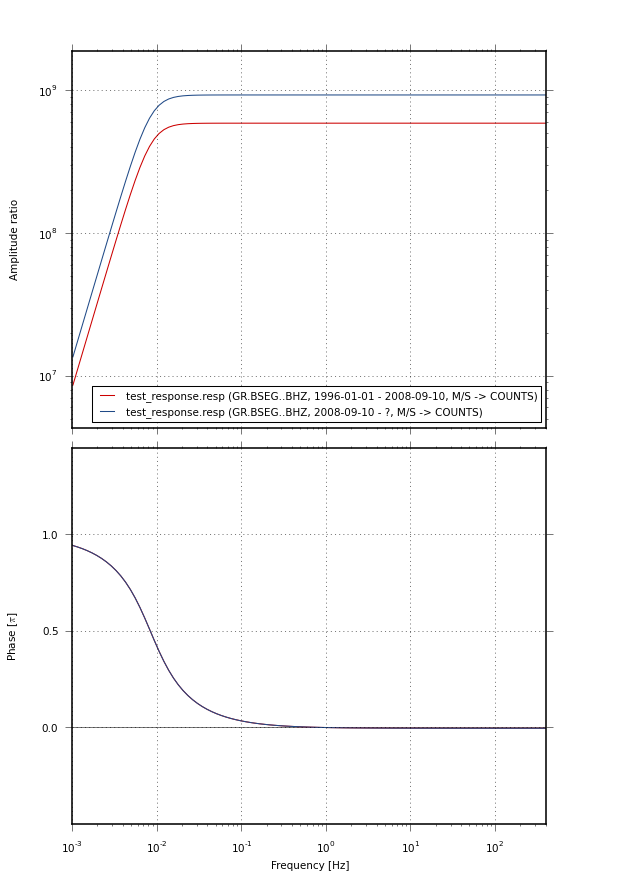
Example response plot
-
draw(response, axes_amplitude=None, axes_phase=None, fmin=0.01, fmax=100.0, nf=100, normalize=False, style={}, label=None)[source]¶ Draw instrument response in Bode plot style to given Matplotlib axes
Parameters: - response – instrument response as a
pyrocko.trace.FrequencyResponseobject - axes_amplitude –
matplotlib.axes.Axesobject to use when drawing the amplitude response - axes_phase –
matplotlib.axes.Axesobject to use when drawing the phase response - fmin – minimum frequency [Hz]
- fmax – maximum frequency [Hz]
- nf – number of frequencies where to evaluate the response
- style –
dictwith keyword arguments to tune the line style - label – string to be passed to the
labelargument ofmatplotlib.axes.Axes.plot()
- response – instrument response as a
-
plot(responses, filename=None, dpi=100, fmin=0.01, fmax=100.0, nf=100, normalize=False, fontsize=10.0, figsize=None, styles=None, labels=None)[source]¶ Draw instrument responses in Bode plot style.
Parameters: - responses – instrument responses as
pyrocko.trace.FrequencyResponseobjects - fmin – minimum frequency [Hz]
- fmax – maximum frequency [Hz]
- nf – number of frequencies where to evaluate the response
- normalize – if
Truenormalize flat part of response to be1 - styles –
listofdictobjects with keyword arguments to be passed to matplotlib’smatplotlib.axes.Axes.plot()function when drawing the response lines. Length must match number of responses. - filename – file name to pass to matplotlib’s
savefigfunction. IfNone, the plot is shown withmatplotlib.pyplot.show(). - fontsize – font size in points used in axis labels and legend
- figsize –
tuple,(width, height)in inches - labels –
listof names to show in legend. Length must correspond to number of responses.
- responses – instrument responses as